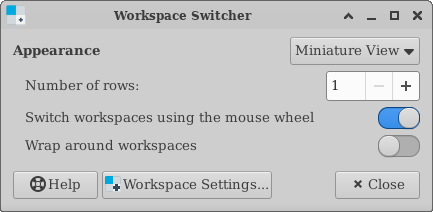xfce4-panel - Workspace Switcher
The Workspace Switcher panel plugin allows you to switch between virtual desktops and display your workspace layout in your panel.
Properties
Appearance
- Number of rows
- Specify the number of rows to display your available workspaces in.
- Show miniature view
- When checked, this displays available workspaces in a miniature view. When not checked, the names of available workspaces will be visible.
- Workspace Settings
- This displays the Workspace Settings dialogue.