Window Menu
The Window Menu panel plugin allows you to switch between application windows using a menu.
Properties
| Window Menu's properties dialog |
|---|
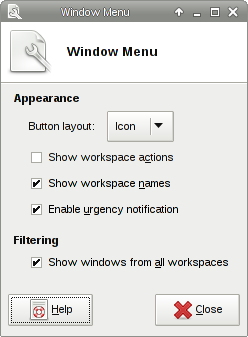
|
Appearance
- Button Layout
- Changes the appearance of the Window Menu icon in the panel.
- Show workplace actions
- Enables the ability to add or remove workspaces from within the Window Menu.
- Show workspace names
- Displays the names of available workspaces in the menu.
- Enable emergency notification
- Enables emergency notification for applications which require immediate focus.
Filtering
Style Properties
You can set a custom icon size in gtk-icon-sizes with the name panel-window-menu. The default icon size is 16px. Note that the window icons are 16 or 32 pixels, all other sizes will result in scaling. Special widget name in this plugin is windowmenu-button.
- .gtkrc-2.0
style "xfce-window-menu-plugin-style" { # Ellipsizing used in the menu label. XfceWindowMenuPlugin::ellipsize-mode = PANGO_ELLIPSIZE_MIDDLE # Maximum number of characters in the menu label before it will # be ellipsized. XfceWindowMenuPlugin::max-width-chars = 24 # Lucency of minimized icons. Valid values are between 0 (completely # hide the icon) and 100 (don't lighten the icon). XfceWindowMenuPlugin::minimized-icon-lucency = 50 } class "XfceWindowMenuPlugin" style "xfce-window-menu-plugin-style"
See the section Theming for more information.