Separator
The Seperator panel plugin adds a seperator to the panel to add space between items.
Properties
| Separator dialog |
|---|
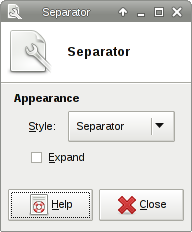
|
Appearance
You can control the appearance of individual panel separators through these settings.
- Expand
- This expands the length of the separator.
- Style
-
- Transparent
- The separator is invisible.
- Separator
- A dividing line is inserted into the separator.
- Handle
- Three lines are inserted into the center of the separator.
- Dots
- Dots are shown across the separator.
- New Line
- Moves plugins that are to the right of the separator into a new line. Use this if you do not want to create a new panel, but need more space for plugins.