Directory Menu
The Directory Menu panel plugin allows you to set and view a directory from your panel. This is useful if you would like to quickly access a specific directory and view its contents without starting a file manager.
Properties
| Directory Menu properties dialog |
|---|
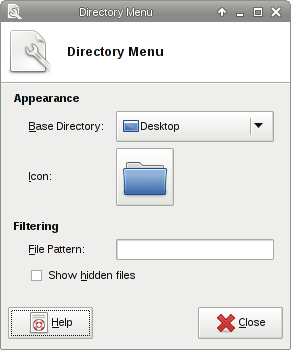
|
Appearance
The following options allow you to choose how the Directory Menu plugin displays a directory.
Filtering
The following options allow you to filter which files the Directory Menu plugin displays.
Style Properties
You can set a custom icon size in gtk-icon-sizes with the name panel-directory-menu. The default icon size is 16px. Special widget name in this plugin is directorymenu-button.
See the section Theming for more information.