Thunar - thunar-vcs-plugin
Introduction
The Thunar VCS Plugin adds Subversion and GIT actions to the context menu of thunar. This gives a SVN integration and GIT integration to Thunar.
This project was formerly known as Thunar SVN Plugin.
The current features are:
- Most of the svn action: add, blame, checkout, cleanup, commit, copy, delete, export, import, lock, log, move, properties, relocate, resolved, revert, status, switch, unlock, update.
- Subversion info in file properties dialog.
- Basic git actions: add, blame, branch, clean, clone, log, move, reset, stash, status.
Usage
In the Thunar file/folder view right click on a file ore folder and the context menu pops up showing the SVN and GIT sub menu. Choose the appropriate action.
Screenshots
These screen shots are of the Thunar git Plugin.
| Git context sub menu show for a version controlled file |
|---|

|
| Git log window for a selected file |
|---|

|
The notification dialog is shown during and after several Git actions.
These screen shots are of the Thunar SVN Plugin.
| SVN context sub menu show for a version controlled file |
|---|

|
The SVN context sub menu show for a version controlled file.
| SVN log window for a selected file |
|---|
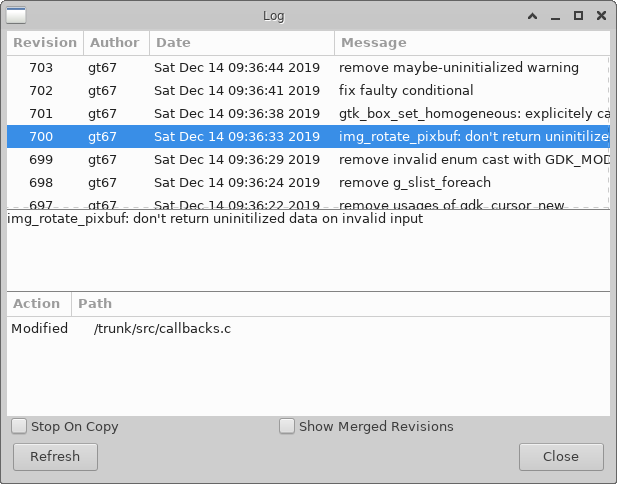
|
The notification dialog is shown during and after many SVN actions, like update.
Dependencies
- Thunar
- Thunarx 1.2.0 or higher
- exo 0.6.0 or higher
- libxfce4util 4.8.0 or higher
- gtk 2.14.0 or higher
- glib 2.18.0 or higher
- gobject 2.18.0 or higher
- libsvn 1.5 or higher (optional)
- libapr 0.9.7 or higher (optional)
- git application (optional)
Building and Installing
For building the Thunar VCS Plugin depends on xfce4-dev-tools version 4.8.0 or higher. For Thunar to be able to find the Thunar VCS Plugin both have to be install with the same prefix. The configure script will automatically try find the prefix of Thunar. To ensure this run the following command to build from tarball:
./configure
For source build from the git repository run the following:
./autogen.sh
Afterwards one of these commands the source is ready to be build and installed. For install root access might be necessary.
make && make install
Latest Release
- thunar-vcs-plugin 0.3.0 released (2024/12/30 21:23)thunar-vcs-plugin 0.3.0 is now available for download from https://archive.xfce.org/src/thunar-plugins/thunar-vcs-plugin/0.3/thunar-vcs-plugin-0.3.0.tar.bz2 https://archive.xfce.org/src/thunar-plugins/thunar-vcs-plugin/0.3/thunar-vcs-plugin-0.3.0.tar.bz2?sha1 https://archive.xfce.org/src/thunar-plugins/thunar-vcs-plugin/0.3/thunar-vcs-plugin-0.3.0.tar.bz2?sha256 What is thunar-vcs-plugin? ========================== The Thunar VCS Plugin adds Subversion and GIT actions to the context menu of Thunar. This gives a SVN integration and GIT integration to Thunar. Website: https://docs.xfce.org/thunar-plugins/thunar-vcs-plugin Release notes for 0.3.0 ======================= Changelog: - Fix string array leak in tvp-git-helper main - Fix GOptionContext leak in tvp-git-helper main - build: Use XDT_VERSION_INIT and get rid of configure.ac.in - build: Add missing check for bind_textdomain_codeset - tsh-log-dialog: fix -Wcast-function-type - svn-revert: Avoid svn-1.11 deprecated function - svn-diff: Avoid svn 1.11 deprecated function - svn-diff: Avoid svn 1.8 deprecated function - svn-blame: Avoid svn 1.12 deprecated function - svn: Add a tsh_blame_baton wrapper - I18n: Update po/LINGUAS list - build: Require apr-util-1 - Fix autotools warning, get rid of intltool - Fix compilation warnings - autoconf: AM_CONFIG_HEADER -> AC_CONFIG_HEADERS - Create README.md. Update configure.ac.in - Add basic GitLab pipeline Translation Updates: Albanian, Arabic, Armenian (Armenia), Basque, Belarusian, Bulgarian, Catalan, Chinese (China), Chinese (Taiwan), Croatian, Czech, Danish, Dutch, Eastern Armenian, Eastern Armenian (Russia), English (Australia), English (United Kingdom), Finnish, French, Galician, German, Greek, Hebrew, Hungarian, Icelandic, Indonesian, Interlingue, Italian, Korean, Latvian, Lithuanian, Malay, Norwegian Bokmål, Occitan (post 1500), Polish, Portuguese, Romanian, Russian, Serbian, Slovak, Slovenian, Spanish, Thai, Turkish, Urdu, Urdu (Pakistan), Uyghur
Source Code Repository
Reporting Bugs
- Reporting Bugs – Open bug reports and how to report new bugs
