thunar-media-tags-plugin
About
The Thunar Media Tags Plugin (thunar-media-tags-plugin) adds special features for media files to the Thunar File Manager.
Currently, these are:
- A bulk renamer option, which allows users to rename multiple audio files at once, based on their tags (e.g. ID3 or OGG/Vorbis),
- An audio tag editor which is reachable from the file properties page,
- A special media file page for the file properties dialog, which displays detailed information about quality, length, etc.
Usage
The renamer, which you can see in the screenshot below, is reachable through the Rename… option of the context menu after selecting more than one file and right-clicking on the selection. By selecting Audio Tags from the picklist, you are offered several pre-defined Format: options for renaming, or you can select Custom from the picklist. If Custom is selected, clicking on the Information icon to the right of the Custom format: field will display a list valid parameters. The screenshot shows how a custom selection displays a preview of your proposed changes under the New Name column.
| Rename Audio Files |
|---|
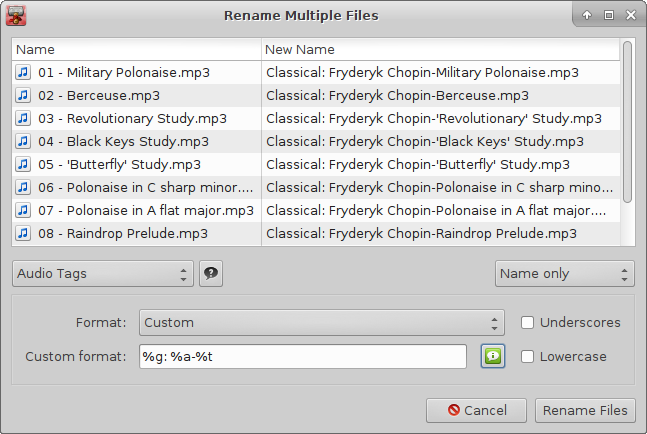
|
The tag editor can be found under the Audio tab of the file properties dialog.
| File Properties Audio Tab |
|---|
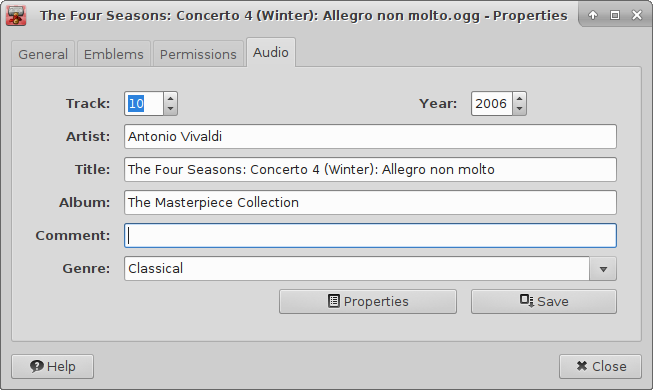
|
Clicking on the Properties button in the dialog shown above will display additional audio properties of the selected file.
| File Properties - Audio Tab -> Properties |
|---|

|