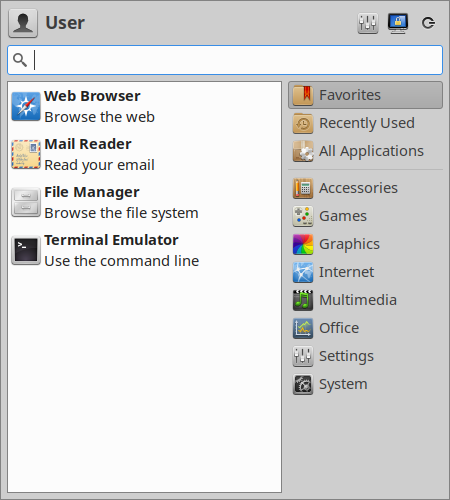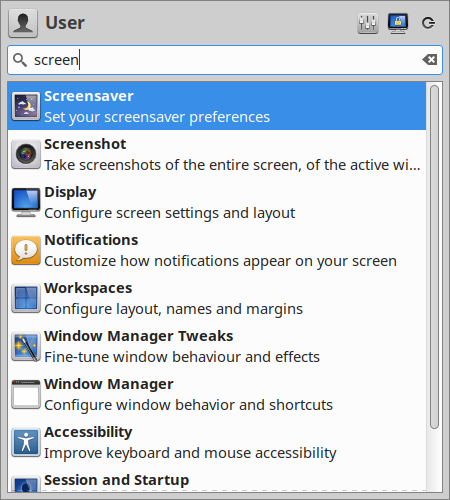xfce4-whiskermenu-plugin - Whisker Menu
Written by Graeme Gott, this plugin is a menu that provides access to favorites, recently used, and searching installed applications.
Usage
- Right-click on the added plugin, select Properties to open the settings window.
When you open the menu you are shown a list of applications you have marked as favorites. You can browse through all of your installed applications by clicking on the category buttons on the side. Whisker Menu also keeps a list applications that you've launched.
Favorites are easy to add and reorder. When browsing through your applications, right-click on any of them and select “Add to Favorites”. Simply drag and drop your favorites list to arrange them to suit your needs. You can remove them at any time from another right-click option.
You can also quickly find applications by entering a search term. The search field is focused when opening the menu, so you can just start typing. Application descriptions as well as names are searched, which allows you to find a program by using a general word.
Screenshots
Menu
Options
| Whisker Menu: General Preferences Tab |
|---|
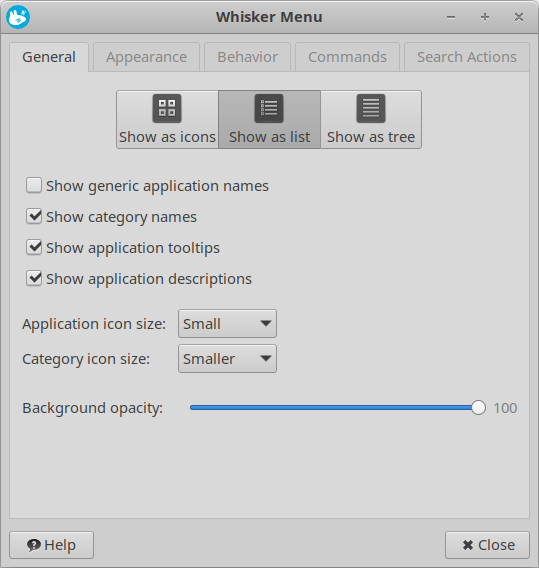
|
| Whisker Menu: Appearance Preferences Tab |
|---|
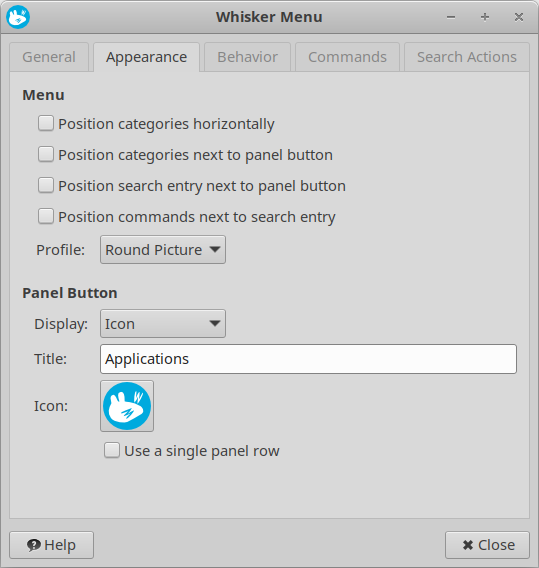
|
| Whisker Menu: Behavior Options Tab |
|---|

|
| Whisker Menu: Command Options Tab |
|---|

|
| Whisker Menu: Search Actions Options Tab |
|---|
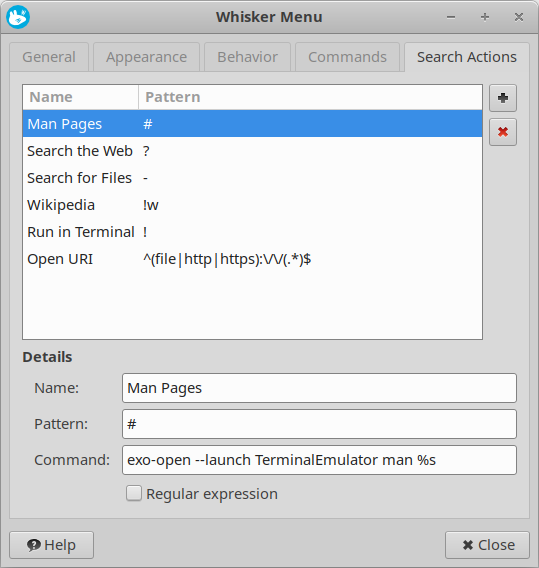
|
Latest Release
- xfce4-whiskermenu-plugin 2.9.2 released (2025/02/19 13:52)
- Download current release (older versions of this component are also available here)
Source Code Repository
Reporting Bugs
- Reporting Bugs – List of currently open bugs and instructions on how to submit new bug reports