xfce4-datetime-plugin DateTime
xfce4-datetime-plugin shows the date and time in the panel; when left-clicked, a popup calendar appears.
The original plugin was written by Choe Hwanjin. Remco den Breeje wrote the 0.4.x and 0.5.0 versions. Diego Ongaro was the maintainer from 2008 to 2010.
Usage
- Install the datetime package in the usual way for your distribution, or get the source and run ./configure, make, make install.
- Right-click the Xfce panel > Add New Item > DateTime
- See Add the plugin to the panel for more details
Calendar
To open the calendar, simply left-click the plugin on your panel. Left-click on it again to close the calendar.
Note: The information on which day the calendar week starts is derived from the locale.
Screenshots
| Date/Time Plugin: Calender Pop-up |
|---|
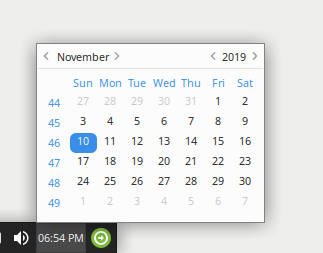
|
| Date/Time Plugin: Available Layout Formats |
|---|
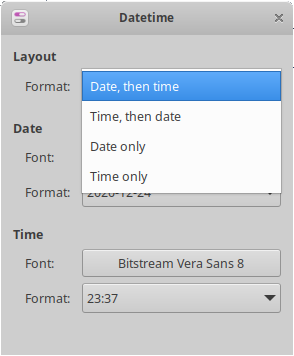
|
| Date/Time Plugin: Tooltip Formats |
|---|
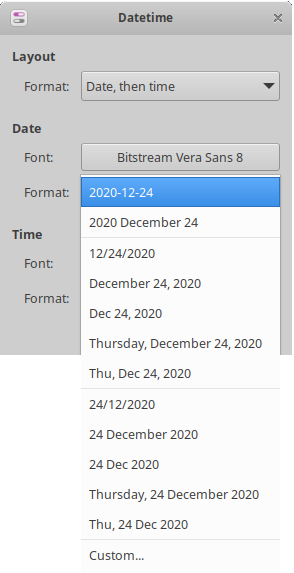
|
| Date/Time Plugin: Clock Formats |
|---|
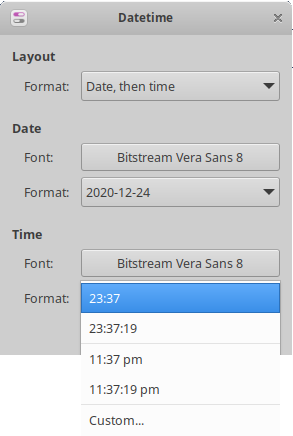
|
Properties Dialog
To open the properties dialog, right-click the plugin on your panel and select Properties.
The properties dialog allows you to use a “Custom” format string for your date or time options. The format string you enter should be compatible with strftime. Here are some format string specifiers from the “date” command's help:
%% a literal % %a locale's abbreviated weekday name (e.g., Sun) %A locale's full weekday name (e.g., Sunday) %b locale's abbreviated month name (e.g., Jan) %B locale's full month name (e.g., January) %c locale's date and time (e.g., Thu Mar 3 23:05:25 2005) %C century; like %Y, except omit last two digits (e.g., 21) %d day of month (e.g, 01) %D date; same as %m/%d/%y %e day of month, space padded; same as %_d %F full date; same as %Y-%m-%d %g last two digits of year of ISO week number (see %G) %G year of ISO week number (see %V); normally useful only with %V %h same as %b %H hour (00..23) %I hour (01..12) %j day of year (001..366) %k hour ( 0..23) %l hour ( 1..12) %m month (01..12) %M minute (00..59) %n a newline %p locale's equivalent of either AM or PM; blank if not known %P like %p, but lower case %r locale's 12-hour clock time (e.g., 11:11:04 PM) %R 24-hour hour and minute; same as %H:%M %s seconds since 1970-01-01 00:00:00 UTC %S second (00..60) %t a tab %T time; same as %H:%M:%S %u day of week (1..7); 1 is Monday %U week number of year, with Sunday as first day of week (00..53) %V ISO week number, with Monday as first day of week (01..53) %w day of week (0..6); 0 is Sunday %W week number of year, with Monday as first day of week (00..53) %x locale's date representation (e.g., 12/31/99) %X locale's time representation (e.g., 23:13:48) %y last two digits of year (00..99) %Y year %z +hhmm numeric timezone (e.g., -0400) %Z alphabetic time zone abbreviation (e.g., EDT)
Latest Release
- xfce4-datetime-plugin 0.8.3 released (2023/01/16 22:19)
- Download current release (older versions of this component are also available here)
Source Code Repository
Reporting Bugs
- Reporting Bugs – List of currently open bugs and instructions on how to submit new bug reports