xfce4-timer-plugin - Timer
Xfce4-timer-plugin is a simple plugin that lets the user run an alarm at a specified time or at the end of a specified countdown period.
Usage
- Right-click on the added plugin, select Properties to open the settings window.
Panel Icon
The icon displays a progress bar showing the percentage of the time elapsed. The bar changes color when active from silver to blue. Left-clicking on the icon opens a menu of available alarms. After selecting one, the user can start or stop the timer by selecting the “start/stop timer” entry in the same menu. Right-clicking on it provides access to Properties.
Properties Window
The Xfce4 Timer Options window allows users to add, edit, remove and arrange alarms.
Each alarm is either a countdown or is run at a specified time. By default a simple dialog pops up at the end of the countdown.
The user can choose an external command to be run as the alarm command for all events, or for just a particular one. An option allows this command to be repeated a specified number of times with a given interval between repetitions. Here is an example that uses a simple ping:
play /usr/share/sounds/freedesktop/stereo/completed.oga
A different external command may be used for a specific event by adding it in the Alarm add/edit window.
Known Issues
The icon may be nearly invisible against some themes. The colors being used can be adjusted with a code snippet in the css file. For GTK3, the following code can be used to adjust inactive (“trough”) and active (“progress”) colors. For example:
#PLUGIN_NAME progress {
background-color: silver;
}
#PLUGIN_NAME trough {
background-color: red;
}
The actual plugin name, usually something like *xfce4-timer-plugin-2* where the widget number at the end is particular to individual desktops, can be found by hovering over its widget on the Panel Properties > Items tab.
Screenshots
The plugin window when idle and running:
| Timer Plugin Idle Indicator |
|---|

|
| Timer Plugin Active Indicator |
|---|

|
| Timer Plugin Alarm Selection and Starting Dialog |
|---|
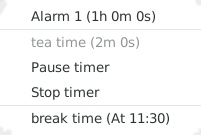
|
| Timer Plugin Prefences Dialog Window |
|---|

|
| Timer Plugin Alarm Add/Edit Dialog Window |
|---|
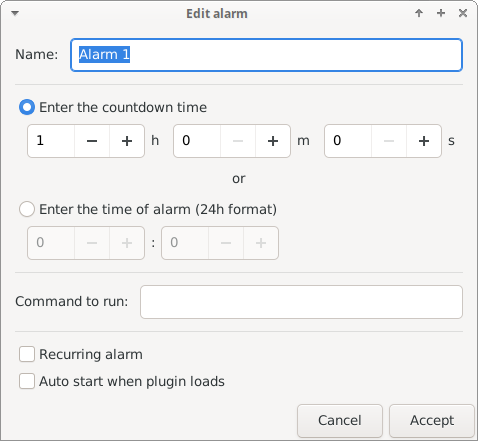
|
| Timer Plugin Alarm Window |
|---|
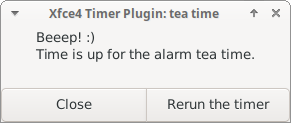
|
Latest Release
- xfce4-timer-plugin 1.7.3 released (2024/12/25 10:13)
- Download current release (older versions of this component are also available here)
Source Code Repository
Reporting Bugs
- Reporting Bugs – List of currently open bugs and instructions on how to submit new bug reports