This is an old revision of the document!
Preferences
The page is work in progress!
Style
| Style Settings |
|---|
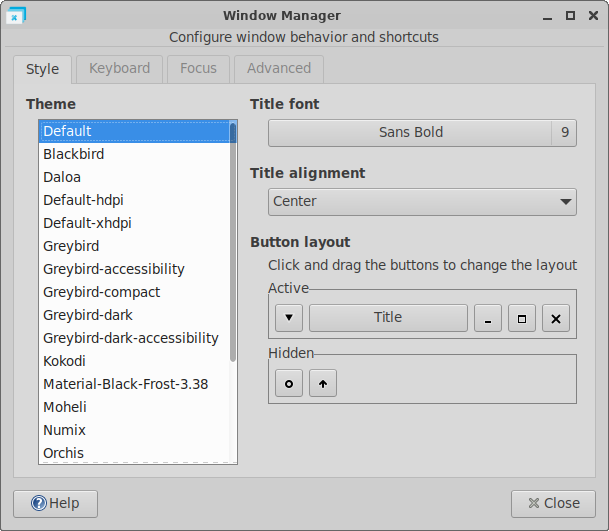
|
- Theme
- The list on the left side of the dialog shows all avaible window decorations. The xfwm 4 module offers the choice between a small amount of themes, but there are more supplementary themes avaible in xfwm4-themes extra package.
- Title font
- The “Font select” button shows the family font currently in use for the window title appearance. Click this button if you want to change it, and a “Font selection” dialog will appear. It works like the font selection dialog of appearance settings.
- Title alignment
- Whatever the buttons layout is, you can choose the alignment of the title inside the title bar, selecting one of those simple options : align it to the left, center or right.
- Button layout
- The button layout configuration uses an easy drag and drop tool. Click and drag the buttons to change the layout. Drop a button in the “Hidden” area to remove a button from the titlebar. All modifications will have an immediate effect on the title bar buttons position.
Keyboard
| Keyboard Settings |
|---|
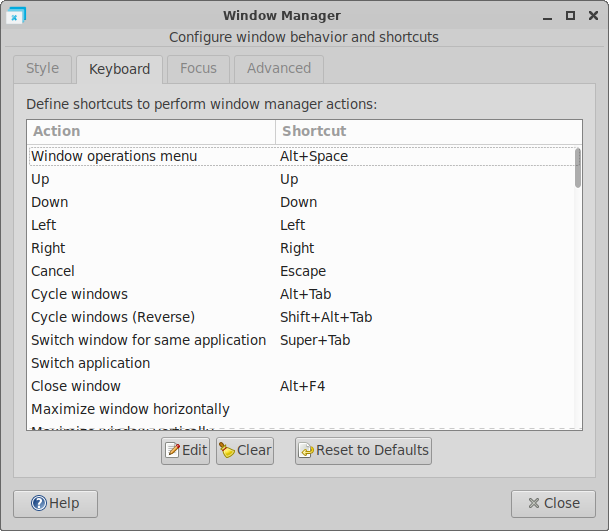
|
- Window shortcuts
- The actions column shows all the different shortcuts managed by Xfwm4. You can set a new shortcuts by double-clicking the row or press Enter. A dialog will appear to set the new key combination.
- Clear
- Remove the key combination of the selected action.
- Reset to Default
- Reset all shortcuts to their default values.
Focus
| Focus Settings |
|---|

|
- Focus model
- A focused window receives the keyboard and mouse input. You have the choice between two focus models :
- New window focus
- Selecting this option will automatically give the focus to newly created windows, without the need to click or move the mouse pointer.
- Raise on focus
- If this option is selected, the frame of a newly focused window will automatically appear over all other frames, after an amount of time that you can adjust with the delay slider.
- Raise on click
- Choose this option if you want a window to pass over the others when you click anywhere on its frame. If this option is not selected, you will have to click somewhere on its decorations (title bar, borders or corners) to raise it.
Advanced
| Advanced Settings |
|---|
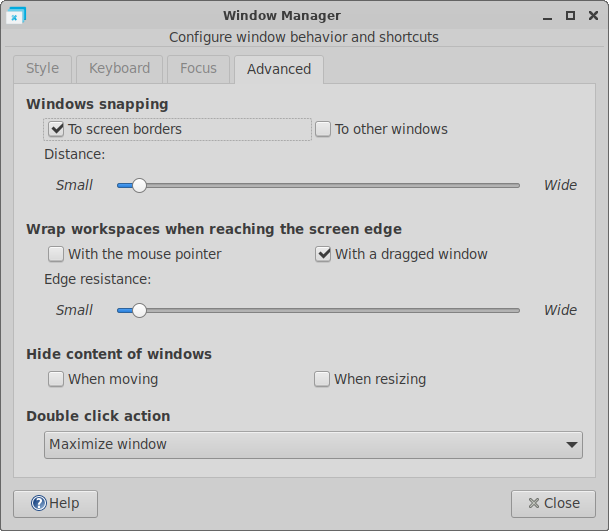
|