
xfce4-settings - Color Profiles
The Color Profiles preference tool enables you to manage, install and generate color profiles to accurately color manage input (webcams, scanners) and output devices (displays, printers).
Overview
The Xfce Color Profile settings tool is a front-end to set up color management for printers, scanners, and displays. It provides an interface for colord integration into Xfce. Colord is a system service that enables you to manage, install and generate color profiles to accurately color manage input (webcams, scanners) and output devices.
| Color Preferences: Color Profile Dialog Window |
|---|

|
The Color Profile dialog enables you to:
- Enable/disable color management per device
- Add or import color profiles per device
- Enable a profile and set it as default
What it doesn’t do:
- Applying display profiles – For this you still need a daemon like xiccd.
- Calibration – You still have to use a tool, such as, displaycal to calibrate your display.
- Show detailed profile information (like a horseshoe color diagram). A tool like gcm-viewer is needed for that functionality.
Dependencies:
- cupsd: For printers
- saned: For scanners
- xiccd (etc): For displays
Add a color profile
| Color Preferences: Add a Color Profile Selection Window |
|---|
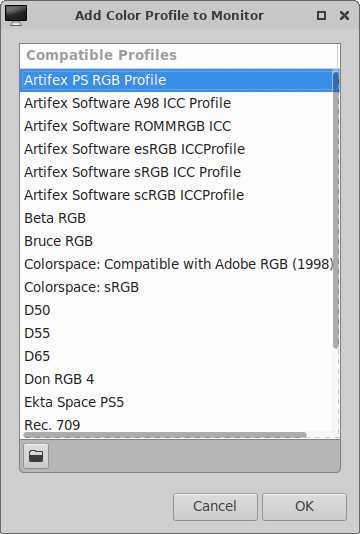
|
To load a color profile, click on the + (plus) icon on the main Color Profile window. This will bring up a new window called “Add a color profile to Monitor”. There you will see a list of profiles compatible with your system. Optionally, clicking on the folder icon in this window, will allow the import of an ICC compatible color profile.
Activate a color profile
| Color Preferences: Enable a Color Profile Window |
|---|

|
Once the color profile(s) has been loaded, they can be enabled and activated or de-activated on a per-device basis.