Table of Contents
Usage
The application finder has two modes:
- Collapsed mode: where you can directly search for commands and execute them when when Enter is pressed.
- Expanded mode: where you can search through the applications installed on your system and view the command history.
To toggle between the modes you can click the Up or Down arrow keys when the entry is focused, or click the arrow on the right edge of the entry.
Collapsed Run Mode
| Collapsed view for executing commands |
|---|
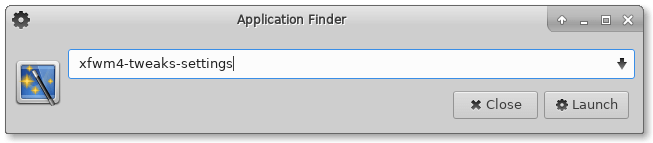
|
In the collapsed view the Application Finder only shows a search entry, the icon of the selected application and Close and Launch buttons. As you type in the entry, it will search known applications, the command history and custom actions, showing possible matches in a popup menu. When only a single match is found, it will be automatically completed in the entry and the respective icon will be shown.
Expanded Search Mode
| Expanded view to search applications |
|---|
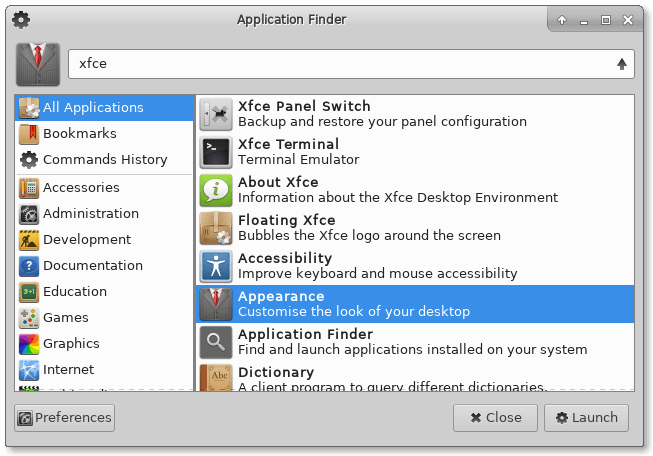
|
In the expanded view the search entry acts as a filter for the currently selected category. When Enter is pressed, the highlighted item is launched.