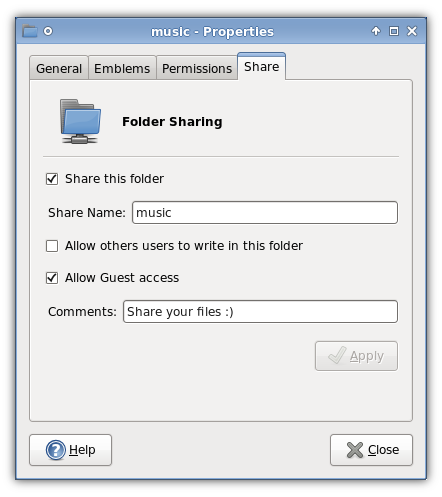Thunar - thunar-shares-plugin
Introduction
The Thunar Shares Plugin (thunar-shares-plugin) allows you to quickly share a folder using Samba from Thunar (the Xfce file manager) without requiring root access.
Screenshots
Required Packages
- Thunar-VFS (0.8 or above)
For detailed information on the minimum required versions, check the configure.ac.in file.
Building and Installing
(For information about how to setup Samba correctly see bellow)
If you downloaded a source tarball from the download page, you can run:
./configure --prefix=$(pkg-config --variable prefix thunarx-1)
in order to configure the plugin. If you fetched the source from SVN, you have to use this command:
./autogen.sh --prefix=$(pkg-config --variable prefix thunarx-1)
After that you should be able to build and install the plugin, using the following commands (remember you have to be root for that!):
make && make install
Samba Setup
If your are using (X)ubuntu 8.04 or above just check your User privileges after install the plugin. Also install samba and libpam-smbpass.
For non (X)ubuntu users the Samba setup is:
Create a group (must be done as root)
export USERSHARES_DIR="/var/lib/samba/usershares"
export USERSHARES_GROUP="sambashare"
mkdir -p ${USERSHARES_DIR}
groupadd ${USERSHARES_GROUP}
chown root:${USERSHARES_GROUP} ${USERSHARES_DIR}
chmod 01770 ${USERSHARES_DIR}
Use the following /etc/samba/smb.conf (or something similar)
[global] workgroup = WORKGROUP security = share usershare path = /var/lib/samba/usershares usershare max shares = 100 usershare allow guests = yes usershare owner only = yes
Add the samba group to your user (replace your_username by your login)
usermod -a -G ${USERSHARES_GROUP} your_username
Restart Samba daemons
sysvinit:
/etc/init.d/samba restart
systemd:
systemctl restart smbd
Logout and login your user (your_username)
Latest Release
- thunar-shares-plugin 0.4.0 released (2025/01/19 09:28)
- Download current release (older versions of this component are also available here)
Source Code Repository
Reporting Bugs
- Reporting Bugs – List of currently open bugs and instructions on how to submit new bug reports