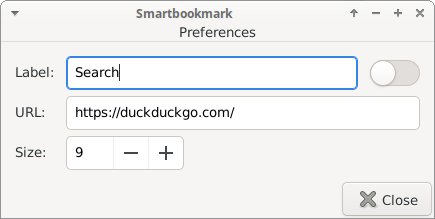xfce4-smartbookmark-plugin - Smart Bookmark
This plugin allows you to send requests directly to your browser and perform a custom search.
Usage
- Right-click on the added plugin, select Properties to open the settings window.
After the plugin is added to the panel, you can go to the configuration dialog and enter the base URL you want to use for search queries.
Now you can just to type in some keywords and press ENTER and the plugin will open your web browser and perform the search on the URL you've specified.
Some examples:
- Google: https://www.google.it/search?q= - if you want to perform a search on Google
- Debian Bug Tracking System: https://bugs.debian.org/ - if something is wrong with your Debian system
- Wikipedia: https://en.wikipedia.org/wiki/
Screenshots
Latest Release
- xfce4-smartbookmark-plugin 0.5.3 released (2024/12/25 09:14)
- Download current release (older versions of this component are also available here)
Source code repository
Reporting Bugs
- Reporting Bugs – List of currently open bugs and instructions on how to submit new bug reports