xfce4-sensors-plugin
A hardware sensor plugin for the panel. This plugin currently works only on Linux and requires libsensors to display mainboard sensors and fan speeds.
Additionaly, it supports hddtemp to monitor hard disk temperature values.
Usage
- Right-click on the added plugin, select Properties to open the settings window.
You can specify the color you want the text to appear, rename the sensor so that the tooltip displays the new name.
You can also display your values graphically, meaning they are displayed by bars. For those bars, you can specify min and max values which result in red colored bars, when those min or max values are reached.
If you don't like the green bars, you can check to display colored bars, thus using the color values specified for each sensor.
Screenshots
| Sensors Plugin with Sensor Values as Textual Output |
|---|
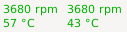
|
| Sensors Plugin with Sensor Values as Progress Bar Output |
|---|

|
| Sensors Plugin with Sensor Values as Tachometer Output |
|---|

|
| Sensors Plugin Properties Sensors Tab |
|---|
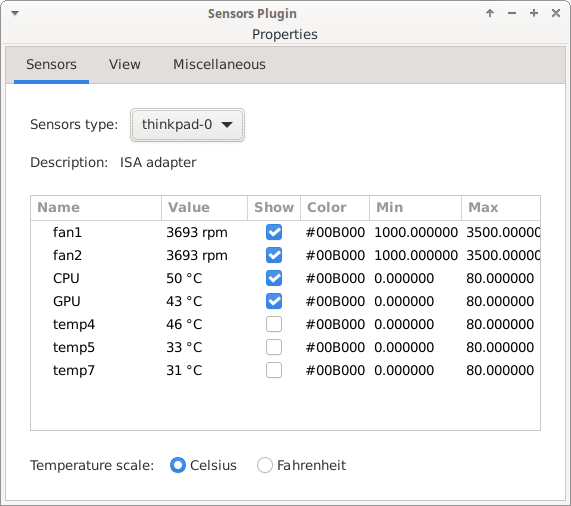
|
| Sensors Plugin Properties View Tab |
|---|
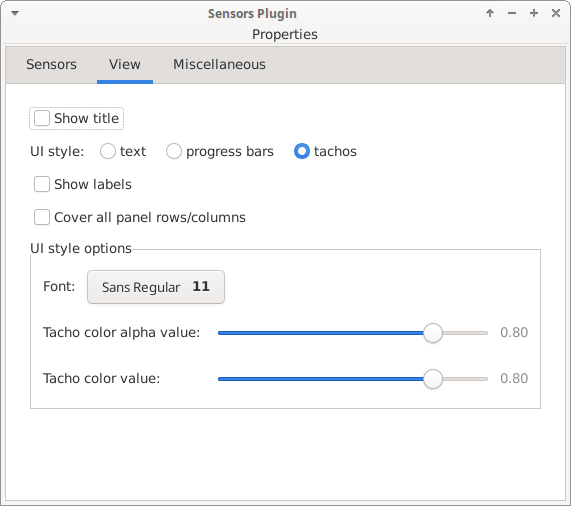
|
| Sensors Plugin Properties Miscellaneous Tab |
|---|
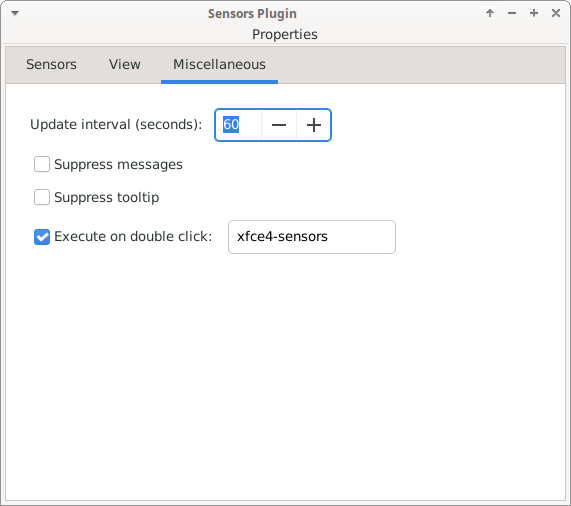
|
Latest Release
- xfce4-sensors-plugin 1.4.5 released (2024/12/25 09:06)
- Download current release (older versions of this component are also available here)
Source Code Repository
Reporting Bugs
- Reporting Bugs – List of currently open bugs and instructions on how to submit new bug reports