xfce4-places-plugin - Places
A menu with quick access to folders, documents, and removable media.
Introduction
The plugin puts a simple button on the panel. Clicking on this button opens up a menu with the following:
- System-defined directories (home folder, trash, desktop, file system)
- Removable media (using thunar-vfs)
- User-defined bookmarks (reads
~/.gtk-bookmarks) - Search program launcher (optional)
- Recent documents submenu (requires GTK+ v2.10 or greater)
Usage
- Right-click on the added plugin, select Properties to open the settings window.
After adding the plugin to the panel, user-defined bookmarks can be modified with a file manager or by manually editing ~/.gtk-bookmarks.
Screenshots
| Places Plugin with External Drives connected |
|---|
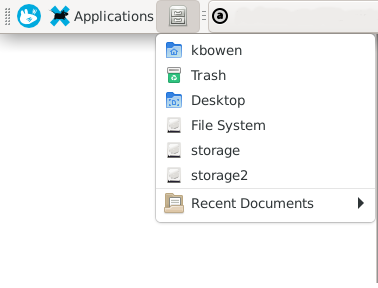
|
| Places Plugin Right-click Context Menu |
|---|
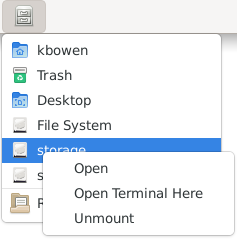
|
| Places Plugin 'Recent Documents' Menu |
|---|
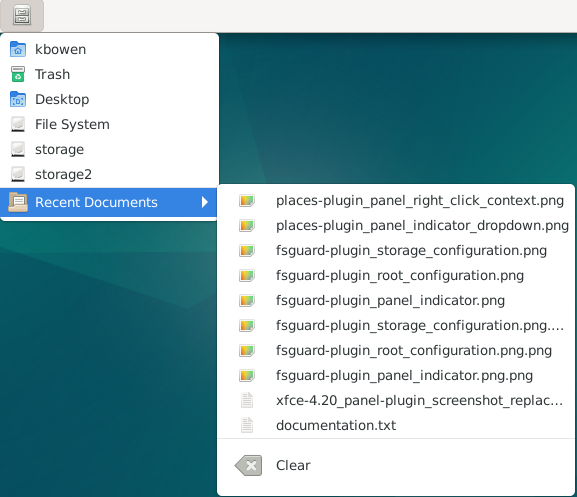
|
| Places Plugin Properties/Preferences Dialog Window |
|---|
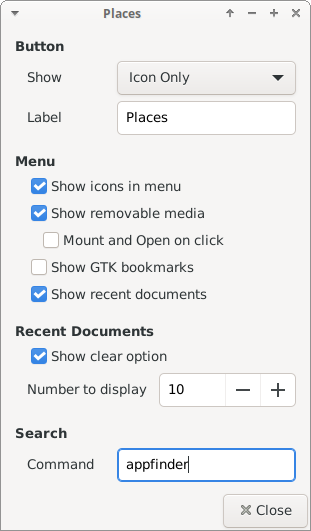
|
Required Packages
xfce4-places-plugin
- gmodule-2.0
- gobject-2.0
- gthread-2.0
For concrete information on the minimum required versions, check configure.ac.in
Latest Release
- xfce4-places-plugin 1.8.4 released (2024/12/24 18:28)
- Download current release (older versions of this component are also available here)
Source Code Repository
Reporting Bugs
- Reporting Bugs – List of currently open bugs and instructions on how to submit new bug reports