xfce4-notes-plugin - Notes
Ideal for your quick notes
The notes plugin provides you a quick way to write down a todo list, to paste a piece of code, to leave a note to your friend, or whatever else you had like to do with a Post-It note.
Original Author: Mike Massonnet
Blog: http://blog.mmassonnet.info/search/label/notes
Usage
- Right-click on the added plugin, select Properties to open the settings window.
Some Tips
Notes are saved under $XDG_DATA_HOME/notes/ — $XDG_DATA_HOME is an environment variable defined by the XDG base directory specification and defaults to $HOME/.local/share.
Window Manager Hint: You probably want to uncheck the option “Skip windows that have skip pager or skip taskbar properties set” of Xfwm4 (Settings > Window Manager Tweaks > Cycling). The reason is that the notes plugin sets the skip pager hint so it doesn't clutter your pager, but you still want to access your notes by cycling to them with Alt+Tab.
Examples
___Todo_list___ ☑ Show an example ☑ Show some UTF8 codes ☐ Release a new version ___Random_thoughts___ ☐ Add bold/italic/… style ☐ Hope this gives you some ideas ___UTF8_codes___ Type Ctrl+Shift+u in GTK+ applications — 2014 “ 201C ” 201D ‣ 2023 … 2026 ⁂ 2042 ☐ 2610 ☑ 2611
Screenshots
| xfce4-notes-plugin Sample Note |
|---|
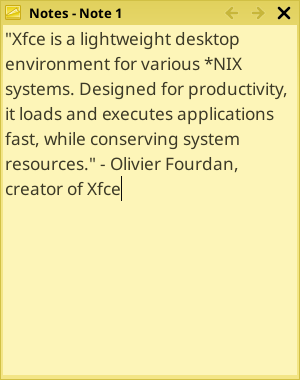
|
| xfce4-notes-plugin Context Menu |
|---|
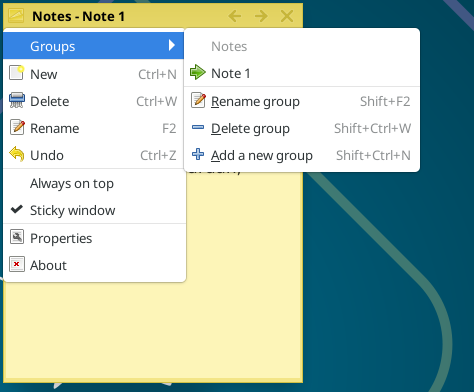
|
| xfce4-notes-plugin Panel Right-Click Dropdown Context Menu |
|---|
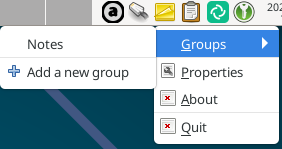
|
| xfce4-notes-plugin Properties Tab |
|---|
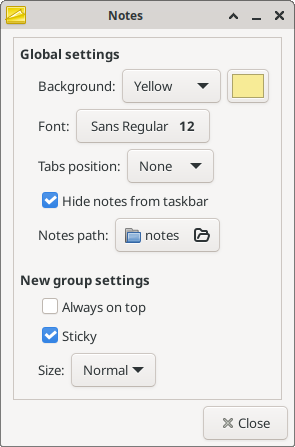
|
Required Packages
- unique 1.0
For detailed information on the minimum required versions, check the configure.ac.in file.
Latest Release
- xfce4-notes-plugin 1.11.2 released (2025/02/01 20:56)
- Download current release (older versions of this component are also available here)
Source Code Repository
Reporting Bugs
- Reporting Bugs – List of currently open bugs and instructions on how to submit new bug reports