xfce4-mount-plugin
A mount/umount utility for the panel.
The mount plugin allows you to mount devices such as hard disks, CD/DVD-ROM and network filesystems listed in your /etc/fstab and to also
unmount currently mounted filesystems. You can specify custom commands for the mount/unmount operations, eject CDs, run a command after a
device has been mounted (for example, exo-open to browse it in your file manager), and finally you can quickly see how full a filesystem is, and
whether it's already mounted.
Usage
- Right-click on the added plugin, select Properties to open the settings window.
Screenshots
The panel plugin and its menu:
| Mount Plugin Panel Indicator Dropdown |
|---|

|
The options dialog where you can specify your desired behaviour:
| Mount Plugin Properties General Tab |
|---|
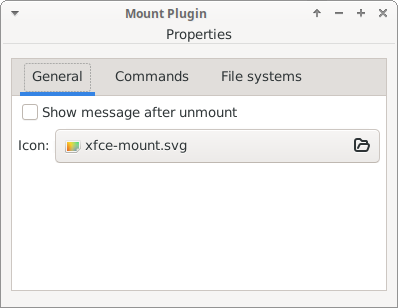
|
| Mount Plugin Properties Commands Tab |
|---|
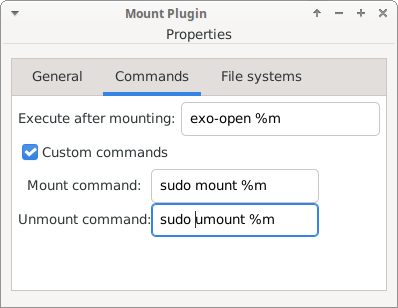
|
| Mount Plugin Properties Filesystems Tab |
|---|
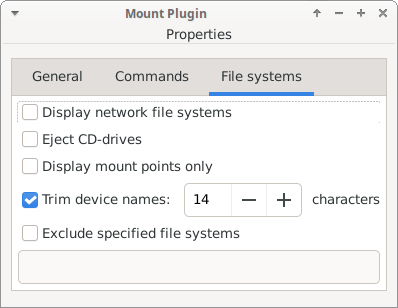
|
Latest Release
- xfce4-mount-plugin 1.1.7 released (2024/12/24 17:50)
- Download current release (older versions of this component are also available here)
Source Code Repository
Reporting Bugs
- Reporting Bugs – List of currently open bugs and instructions on how to submit new bug reports