
Parole Plugins
Notification plugin
The notification plugin provides track change notifications when the playlist advances. When there are multiple items in the playlist, the “Previous Track” and “Next Track” buttons will be displayed.
| Parole Notification Example |
|---|
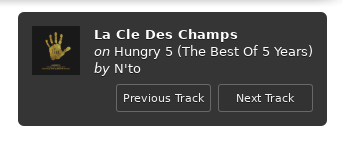
|
Trayicon plugin
The Trayicon plugin allows Parole to be minimized and control from the system tray.
When the plugin is enabled, Parole will place an icon in the system tray. Clicking this icon with the primary mouse button will show or hide the Parole window. Clicking this icon with the secondary mouse button will display a popup menu with common controls.
| Tray Icon Popup Menu |
|---|
|
|
When attempting to close the application, the user is prompted to either exit Parole or to minimize it to the system tray.
| Exit Prompt with Minimize Option |
|---|
|
|
MPRIS2 plugin
This plugin allows the player to be controlled via the MPRIS2 protocol, as implemented e.g. in Gnome3 as media player indicator-extension or Ubuntu's soundmenu. The functionality of this plugin depends on the implementation of MPRIS you use it with.
| Example of MPRIS2 Soundmenus in Fedora Xfce |
|---|
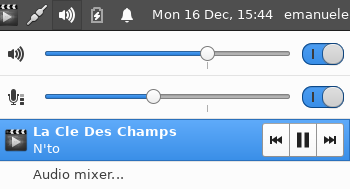
|